Install Gaia on Windows
Here is the complete guide to installing and running your own decentralised AI inference using Gaia from a Windows machine.
Prerequisites
- Windows Sub-system for Linux
- Ubuntu (Latest distribution)
Learn more about system requirements.
Step 1
Install WSL by opening your Command Prompt or Powershell in your windows machine and running the following command:
wsl --install Ubuntu-24.04
Following is the progress that you should notice when WSL and Ubuntu-24.04 is being installed.
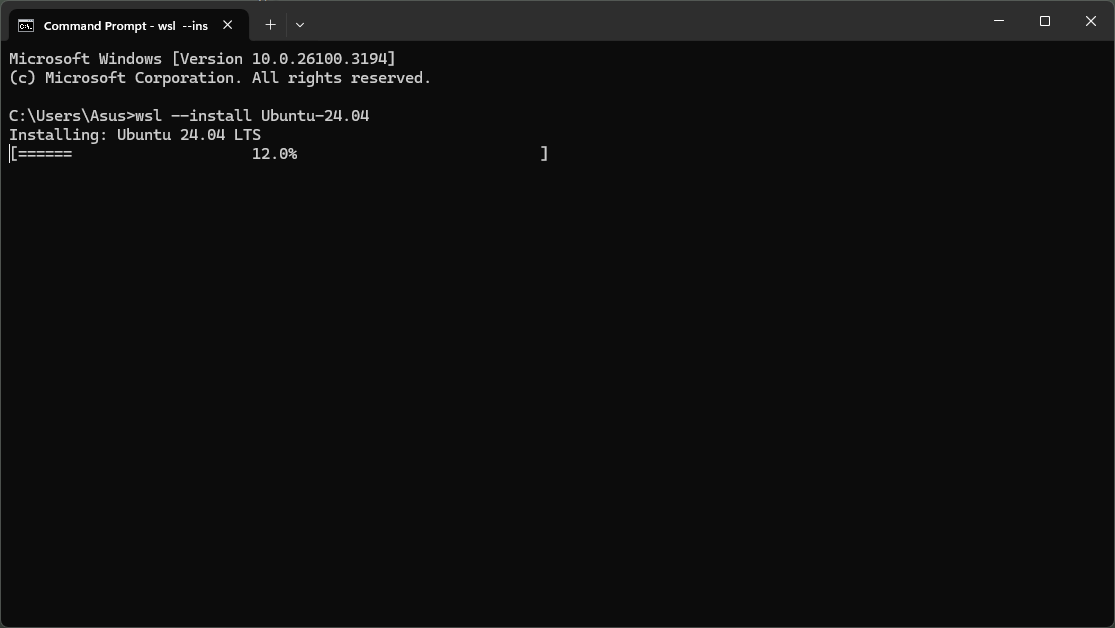


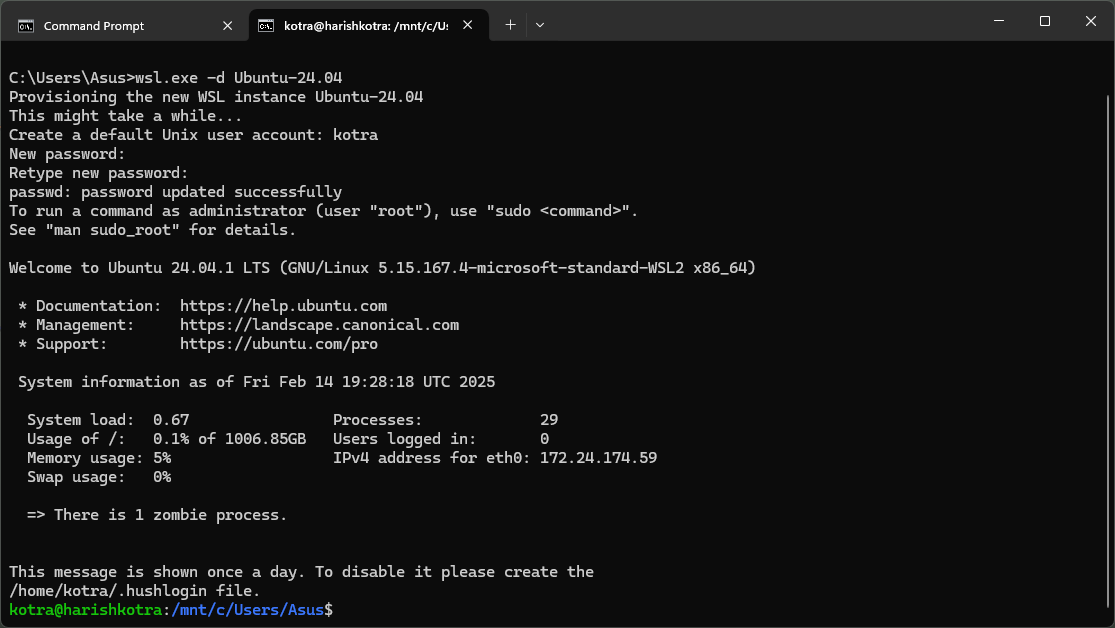
Step 2
Make sure to:
- Set your Unix user account
- Set a password
- Re-enter the password for confirmation
Once WSL is installed and your choice of Ubuntu is installed, you should see the following:
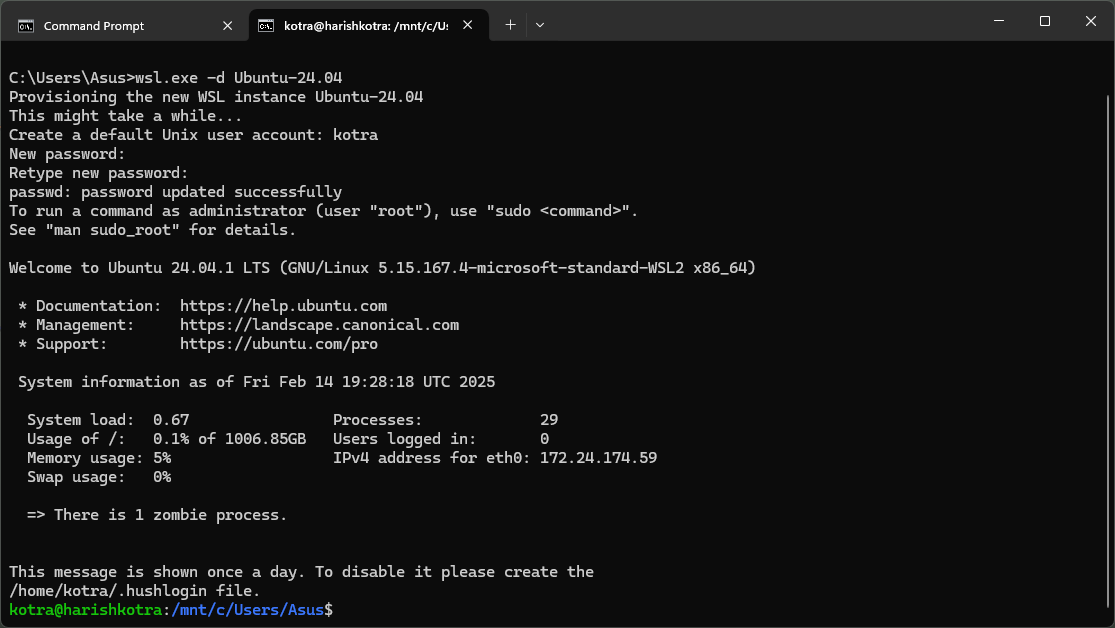
Step 3
Once you see the user account logged in as shown in the above screenshot, you can follow the Gaia CLI installation steps from here.
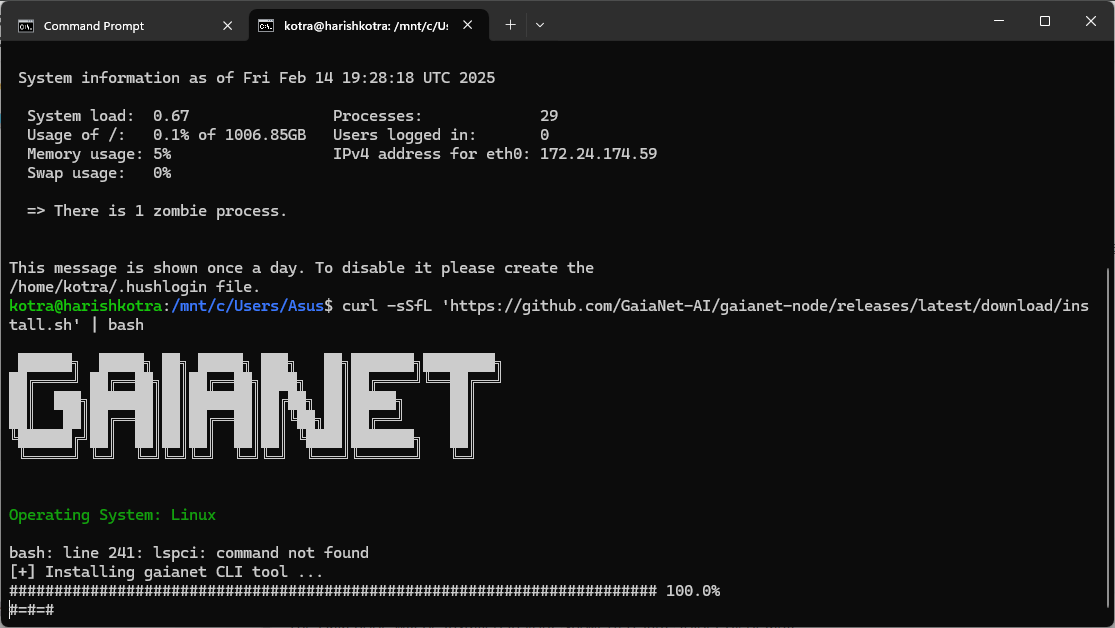
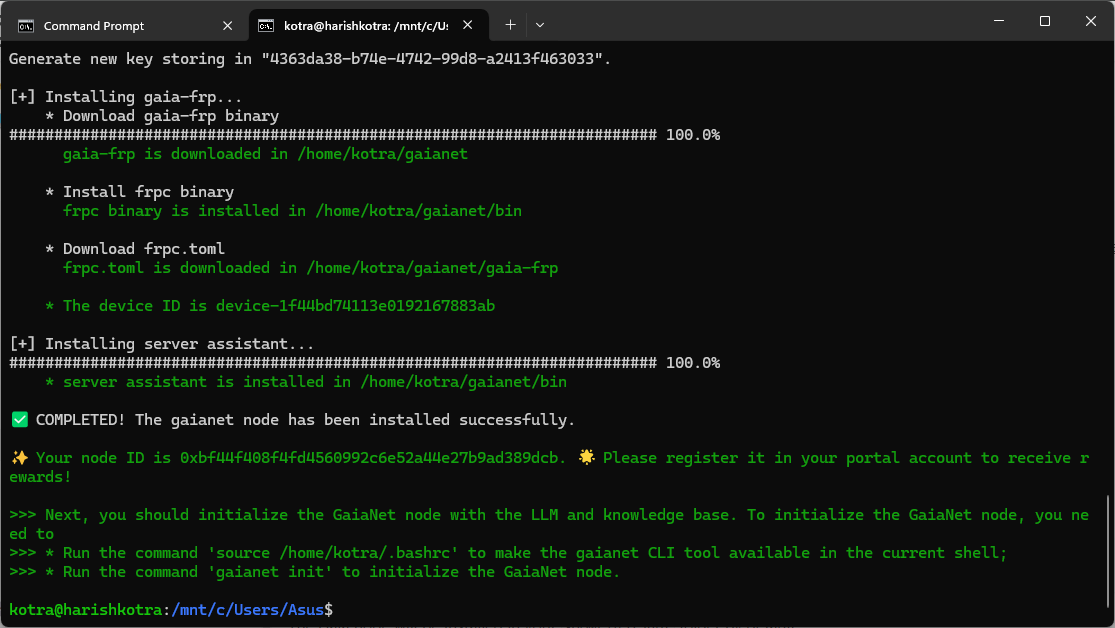
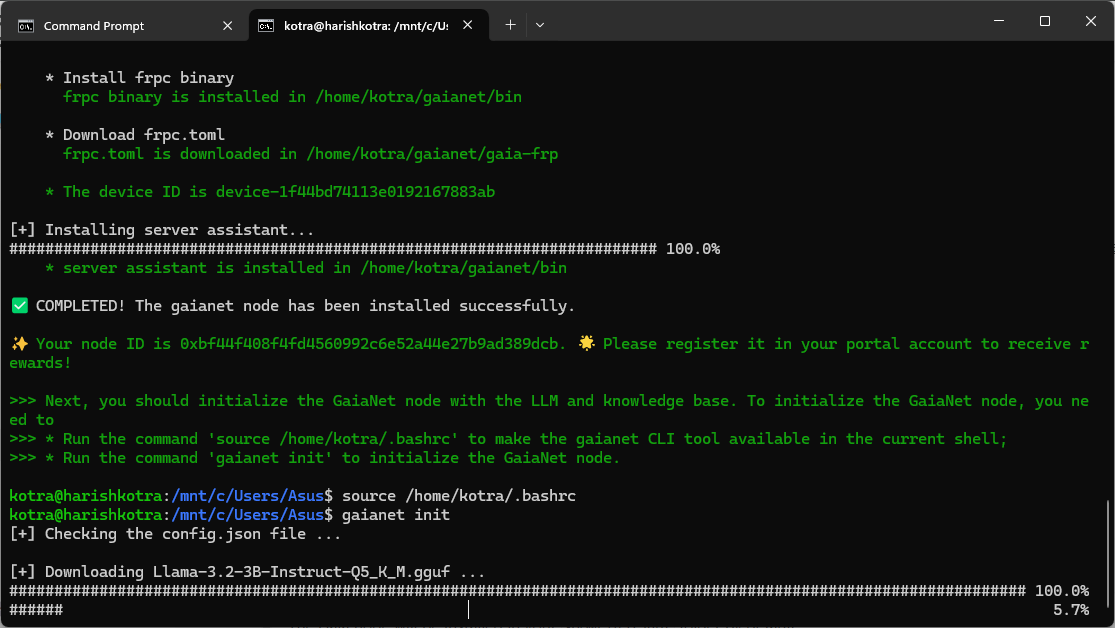
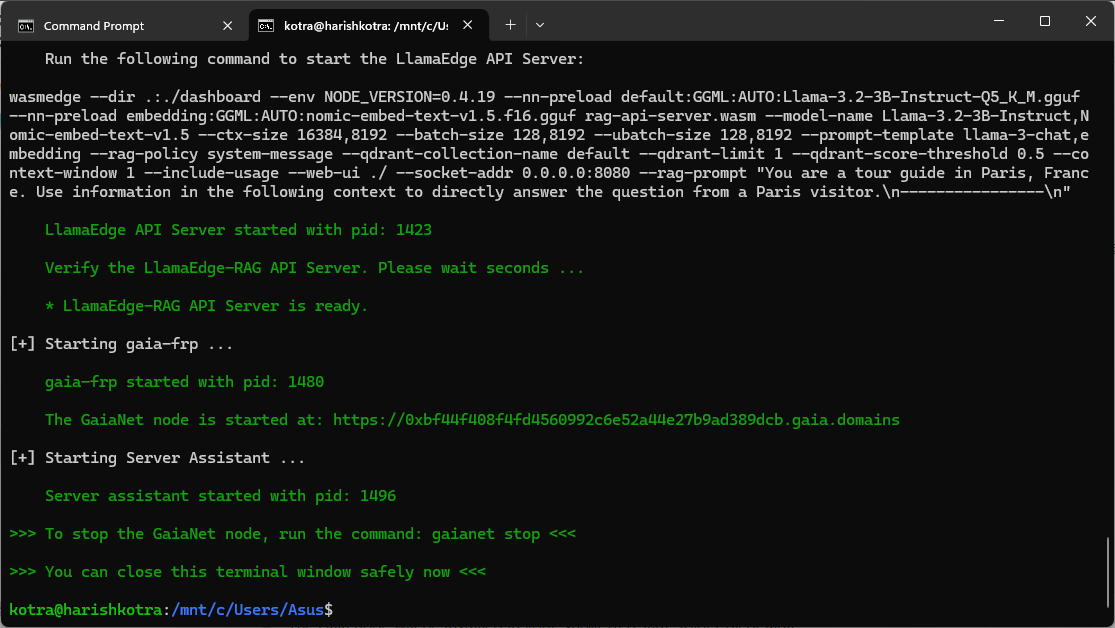
That's it! Gaia now runs on your Windows machine!