Setting up your own node
This guide provides the requisite knowledge necessary to quickly get started with installing a Gaia node.
Prerequisites
Before you get started, ensure that you have the following on your system:
| System | Minimum Requirements |
|---|---|
| OSX with Apple Silicon (M1-M4 chip) | 16GB RAM (32GB recommended) |
| Ubuntu Linux 20.04 with Nvidia CUDA 12 SDK | 8GB VRAM on GPU |
| Azure/AWS | Nvidia T4 GPU Instance |
Learn more about system requirements.
For Windows Users: Important Note on WSL (Windows Subsystem for Linux) If you are using a Windows system, you must have Windows Subsystem for Linux (WSL) installed and configured with an Ubuntu distribution. The installation commands for the Gaia node are Linux-based and require a Linux environment to run, which WSL provides on Windows.
Installing the node
- Use the following command to download the latest version of the Gaia node:
curl -sSfL 'https://github.com/GaiaNet-AI/gaianet-node/releases/latest/download/install.sh' | bash
-
Run the command printed on the terminal to set up the environment path, it is started with
source.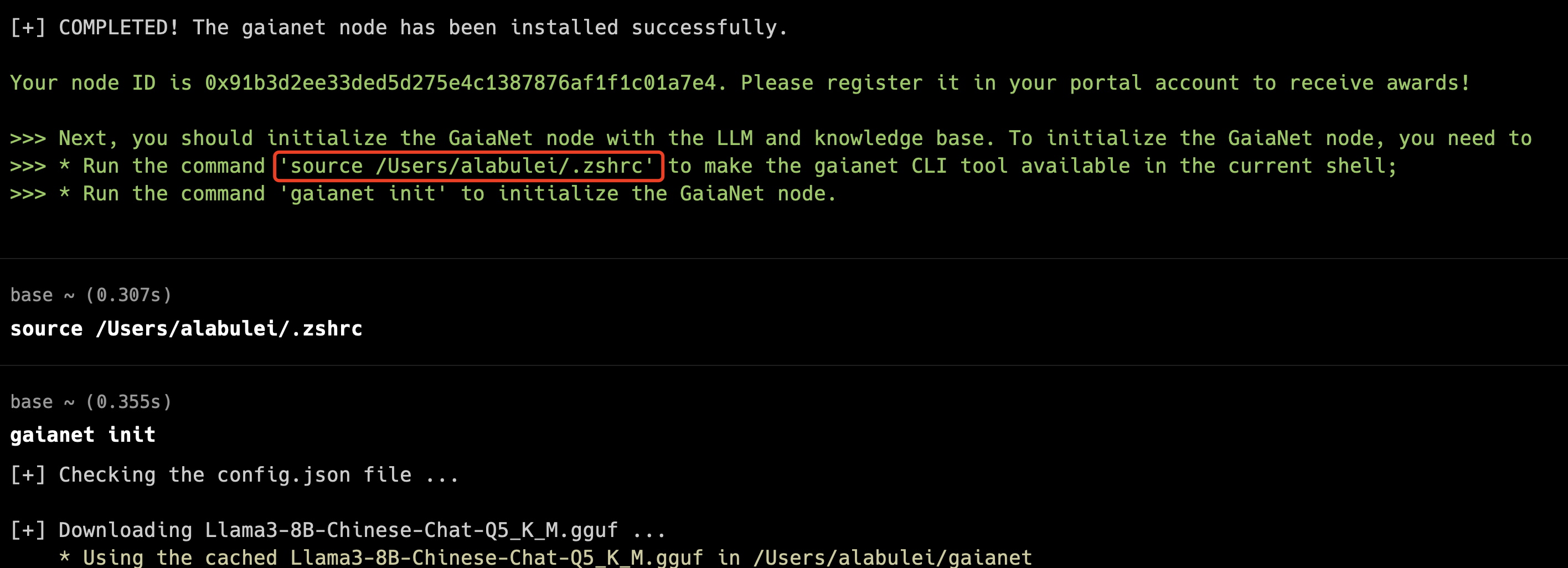
-
Use the following command to initialize the Gaia node according to the configuration options in
$HOME/gaianet/config.json. By default, the Gaia is initialized with a Llama 3.2 LLM. This command could take some time since it will download a very large LLM file.
gaianet init
- Use the following command to start your node:
gaianet start
After starting your node
- A successful start prints a public URL for the node. Opening a browser to that URL will display the node information and allow you to chat with the AI agent on the node.
... ... https://0xf63939431ee11267f4855a166e11cc44d24960c0.gaia.domains
- To stop the node:
gaianet stop
Video Guide
Next steps
- Customize your node. Here are some knowledge bases you can try by customizing your node:
- Join the Gaia Protocol and join the Gaia protocol network to receive payments.
- Ensure Node Reliability the node server to ensure stable service.