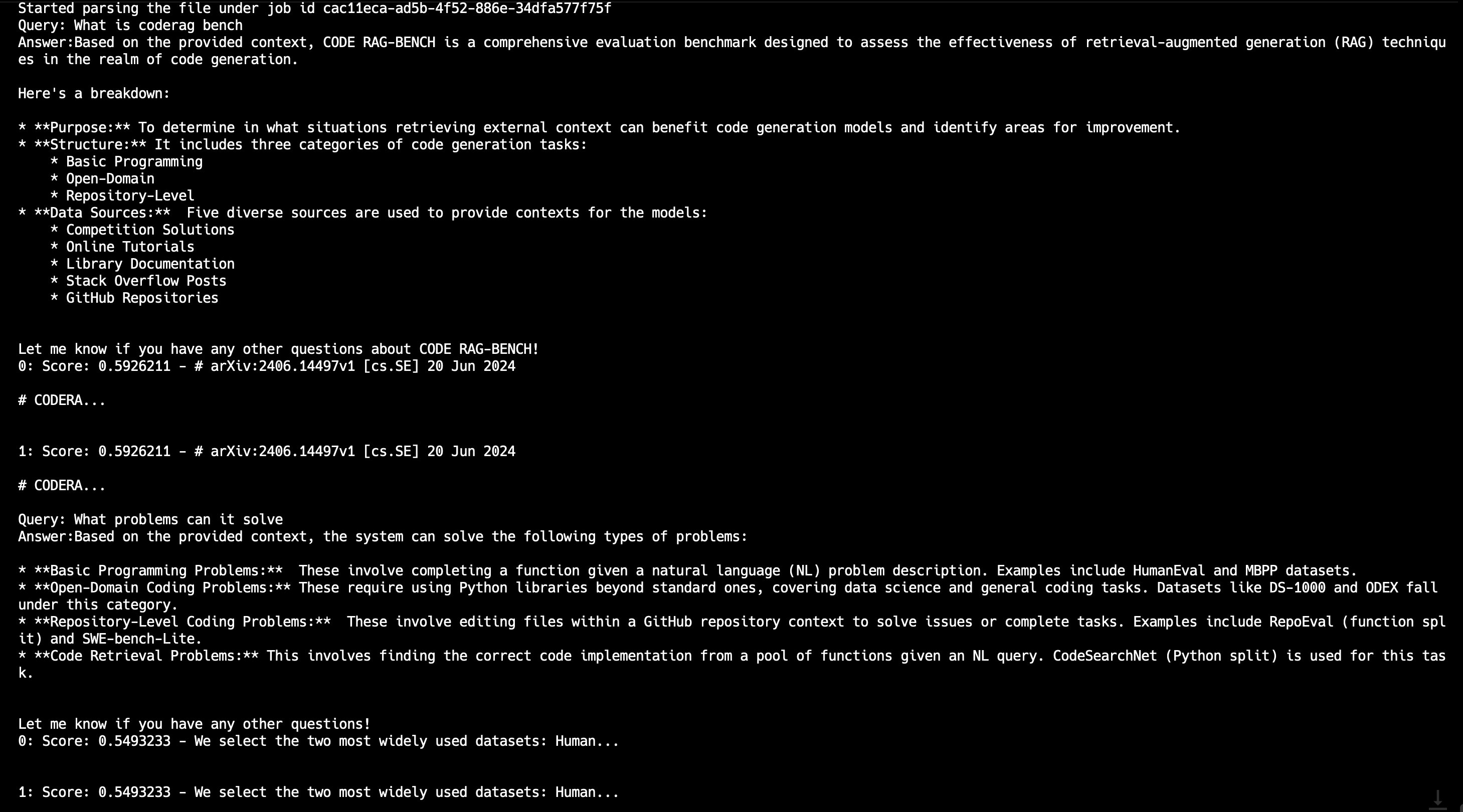LlamaCloud
LlamaParse is an API created by LlamaIndex to efficiently parse and represent files for efficient retrieval and context augmentation using LlamaIndex frameworks. LlamaParse can support different kinds of files, like pdf, doc, .ppt, and other formats.
You can configure LlamaParse to use the GaiaNet node as the LLM backend, hence you can create a RAG application based on your PDF files locally.
Prerequisites
You will need a Gaia node ready to provide LLM services through a public URL. You can
In this tutorial, we will use public nodes to power the Continue plugin.
| Model type | API base URL | Model name |
|---|---|---|
| Chat | https://llama8b.gaia.domains/v1 | gemma |
| Embedding | https://llama8b.gaia.domains/v1 | nomic-embed |
If you're using a Domain service, not your own node, you will need to get an API key from Gaia.
Steps
We will use an open-sourced GitHub repo, called llamaparse-integration, to make LlamaPase easy to use. The llamaparse-integration application supports
- Multiple file formats, like
.pdfand.doc, - Multiple files
We will need to get the source code in your terminal first.
git clone https://github.com/alabulei1/llamaparse-integration.git
cd llamaparse-integration
Next, install the required mode packages.
npm install llamaindex
npm install dotenv
Start a Qdant instance. The Qdrant instance is to store the embeddings.
mkdir qdrant_storage
mkdir qdrant_snapshots
nohup docker run -d -p 6333:6333 -p 6334:6334 \
-v $(pwd)/qdrant_storage:/qdrant/storage:z \
-v $(pwd)/qdrant_snapshots:/qdrant/snapshots:z \
qdrant/qdrant
Then, we will need to set up the LLM model settings. We can configure the model setting in the .env file.
OPENAI_BASE_URL=https://llama8b.gaia.domains/v1/
OPENAI_API_KEY=gaianet
LLAMAEDGE_CHAT_MODEL=gemma
LLAMAEDGE_EMBEDDING_MODEL=nomic
LLAMA_CLOUD_API_KEY=Your_Own_KEY
FILE_PATH=
FILE_DIR=./pdf_dir
COLLECTION_NAME=default
QDRANT_URL=http://127.0.0.1:6333
SAVE_MARKDOWN_PATH=output.md
Here are some notes about the .env setting:
- You can get the LlamaCloud key from https://cloud.llamaindex.ai
- You may need to make changes according to your model setting and file path.
- If you put your file name in the
FILE_PATH=, the program will build a RAG application with this single pdf file. - If the
FILE_PATH=is empty, the program will build a RAG application with the files under theFILE_DIR=./pdf_dir. You can include multiple files in the folder.
Next, we can run the program to build an RAG application based on the PDF file
npx tsx pdfRender.ts
After it runs successfully, you can send a query via the command line.