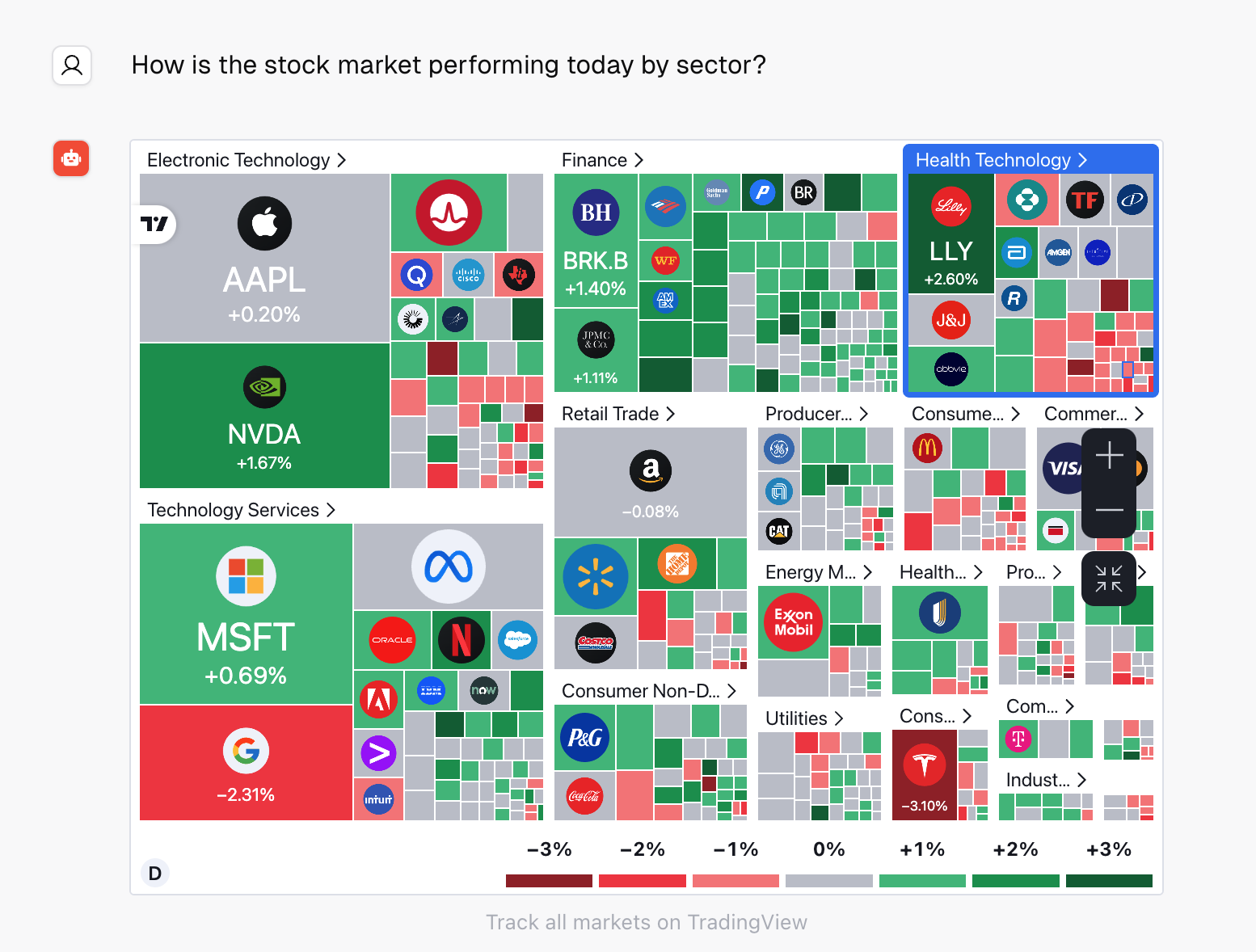Stockbot
Stockbot is a lightning fast AI Chatbot that responds with live interactive stock charts, financials, news, screeners, and more. You can configure a Gaia node as the LLM backend.
Please note, the Stockbot leverages function call to call the external API. You will need to use the model which supports function call, like llama-3.1-8b.
Prerequisites
You will need a Gaia node ready to provide LLM services through a public URL. You can
In this tutorial, we will use a public Llama3 node with the function call support.
| Attribute | Value |
|---|---|
| API endpoint URL | https://llama8b.gaia.domains/v1 |
| Model Name | llama |
| API KEY | gaia |
If you're using a Domain service, not your own node, you will need to get an API key from Gaia.
Run the agent
First, we will need to get the source code of the forked Stockbot.
git clone https://github.com/JYC0413/stockbot-on-groq.git
cd stockbot-on-groq
Next, configure the .env file.
cp .env.example .env.local
You will need to configure four parameters here.
- LLAMAEDGE_BASE_URL: URL for the LLM API base URL.
- LLAMAEDGE_MODEL_NAME: Name of the model to be used.
- LLAMAEDGE_API_KEY: API key for accessing the LLM services.
If you're using a Domain service, not your own node, you will need to get an API key from Gaia.
Then, we will need to install the required dependencies.
npm install
Next, let's run the application locally.
npm run dev
Finally, you can open http://localhost:3000 and ask the stock related questions.